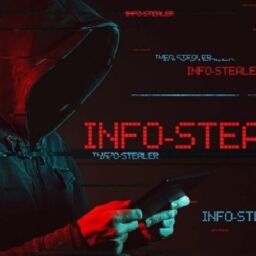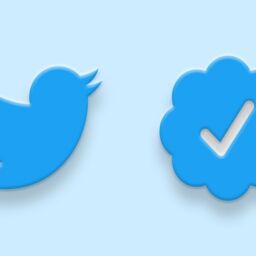Cybercriminals don’t work with a blank slate. They need some information about you or your network to launch an attack. They don’t expect you to give it to them on a platter of gold, so they deploy strategies like credential theft to get it themselves.
A single piece of relevant information can help attackers gain access to your network, and credential theft is an effective method for retrieving it. Here’s your chance to understand how credential theft works and how to prevent it.
What Is Credential Theft?
In this context, credential refers to data. Credential theft is when an attacker steals your personal information like usernames, passwords, and banking information for illegitimate purposes.
There’s a booming market for credential theft. Hackers may steal your data without attacking you themselves but sell it to others on the dark web, a designated space for illegal data marketing.
How Does Credential Theft Work?
Credential theft manifests in various forms. A threat actor examines the situation and then adopts the most effective technique from the options below.

Social Engineering
Social engineering is a cyberattack bordering more on human interaction than technical skills. The intruder uses psychological tricks to manipulate you into taking misguided actions that will expose your data to them.
Unlike most cyberattacks that are random, social engineering attacks are tailored to specific people of interest. The actor selects targets whom they believe have valuable information.
Most social engineering attacks begin with bait to catch your attention. These are so attractive, you can hardly ignore them. The thief then asks you to take action by clicking on a link or opening an attachment that will compromise your network and grant them access. In some cases, they manipulate you to the point where you send your credentials to them with your hands.
Brute Force
A complete opposite of social engineering, brute force is an attempt to gain unauthorized access to your account by trying multiple usernames and passwords. The attacker does trial-and-error with several login credentials until they find valid ones.
Brute force attacks can be manual or automated. In manual form, a threat actor personally enters multiple username and password combinations hoping to find a match. This is time-consuming with a low success rate as there’s only so much they can do before getting tired.
An automated brute force attack is the use of software to enter multiple login credentials on a system. This has more potential because it involves the use of different password combinations beyond common words an attacker would use if they were to do it manually. Hackers also use this to decode encryption keys people use to secure data.
Dumpster Diving
The trash bin is where you throw things you no longer need. But just because you don’t need an item anymore doesn’t make it completely useless. There are people who make a living from picking items in the trash. It’s the same with digital dumpster diving. Cybercriminals search your trash for valuable credentials you intentionally or accidentally tossed away. And sometimes they get lucky to find valuable credentials.
For instance, you can trash a document containing your banking or credit card information because you no longer need it. The valuable here isn’t the document but the information in it. A dumpster diver may find the document and use the information to perform financial crimes.
Automated Attacks
Automated attacks are the use of advanced technology to discover vulnerabilities in targeted systems and then leverage those weaknesses to gain unauthorized access. In credential theft, hackers use automated attacks to try several usernames and passwords on a system. Since the system works on autopilot, it processes a high volume of data, increasing its success rate.
Automated attacks apply to other credential theft techniques. Instead of executing them manually which is time-consuming and tasking, the actors automate the process.
Shoulder Surfing
If you operate your smartphone or any other mobile device in public, someone can look over your shoulders to see what you are doing. This is shoulder surfing in traditional terms, but it has evolved into a cyberattack. Criminals don’t need to be physically present with you to retrieve your credentials. They can do so via public Wi-Fi networks.
There are open Wi-Fi networks in some public areas around urban towns. Someone can provide internet connectivity in a public place as bait to retrieve your data if you connect to it. Unknown to you, they have positioned themselves with eavesdropping technology to ‘look over your shoulders’ and collect your credentials.
How Can You Prevent Credential Theft?
Hackers may have mastered credential theft via several means, but you can prevent them with these cybersecurity measures.
Implement Network Traffic Monitoring
Network traffic monitoring is systematically tracking, collecting, and analyzing traffic data to identify anomalies. It helps you understand your network performance from a data-based perspective. This gives you insights into threat vectors and vulnerabilities that can jeopardize your data.
Since network traffic monitoring reports threat alerts, it detects credential theft attempts on your system. When credential threat actors send infected content your way or try to hack your system, the application flags them down and initiates a defense mechanism to ward them off.
Encrypt Data to Prevent Unauthorized Access
Data encryption is the process of securing your data with codes so that only authorized people can view it. Encrypted data is different because it’s in ciphertext instead of the normal plaintext. To view encrypted data, the hacker has to use the authorized decryption key or password, otherwise, the data is useless to them even when it’s in their possession.
Encryption technology involves the use of algorithms that enforce key security metrics such as authentication, integrity, and non-repudiation. Authentication validates user identity, integrity proves that the data hasn’t been altered, and non-repudiation shows evidence of the data’s origin.

Verify User Identity With Multi-Factor Authentication
Multi-factor authentication is a process where a user trying to access your system undergoes more than one verification to prove their identity. Cybercriminals have long devised ways to bypass the single username name and password authentication. Two-Factor authentication offered some level of security until they beat it too. Multi-factor authentication raises the security bar by increasing the number of checks.
Examples of multi-factor authentication are One-Time Passwords (OTPs) delivered to a designated phone number or email, digital badge scans, software tokens, etc. Cybercriminals have identified multi-factor authentication vulnerabilities to exploit as expected, but beating them aren’t easy.
Prioritize Patch Management
Software applications have a continuous lifecycle. Developers update them periodically to align with the latest security standards. Patch management is an act of updating your active software to the latest standards to avoid vulnerabilities associated with the previous framework.
Failure to enforce patch management exposes your endpoints to higher risks. Intruders will leverage the weaknesses of obsolete software applications to hack into your system and compromise your data. Having a recurring patch management schedule optimizes network security without gaps for threats to linger and escalate.
Counter Credential Theft With Effective Cybersecurity
To prevent credential theft attacks, you need to identify the kinds of information that thieves seek. This ranges from login credentials to other personal identifiables exclusive to you and your accounts. Take more precautions by securing your attack surfaces and encrypting your data. Should your personal information suffer an exposure, your cybersecurity will be too strong to break.