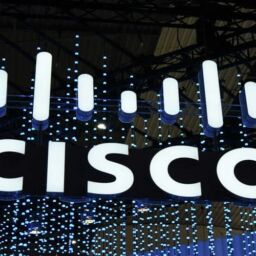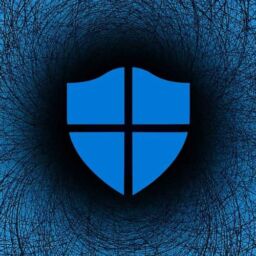Microsoft has confirmed it fixed a previously disclosed ‘ShadowCoerce’ vulnerability as part of the June 2022 updates that enabled attackers to target Windows servers in NTLM relay attacks.
This NTLM relay attack method can be used by threat actors to force unpatched servers to authenticate against servers under the attacker’s control, leading to a takeover of the Windows domain.
As BleepingComputer was told by a Microsoft spokesperson, while there was no public announcement made regarding this issue, the “MS-FSRVP coercion abuse PoC aka ‘ShadowCoerce’ was mitigated with CVE-2022-30154, which affected the same component.”
BleepingComputer emailed Redmond after ACROS Security CEO Mitja Kolsek discovered that ShadowCoerce was silently patched while researching it with the 0Patch team to issue a micropatch.
While it is good that Microsoft has fixed this vulnerability, they have not yet provided any details publicly and is yet to assign a CVE ID.
This has prompted security firms and researchers to ask Redmond for more transparency and to include more info on what’s fixed in its security bulletins.
RPC-based protocol abuse leads to domain takeover
ShadowCoerce was discovered and first detailed by security researcher Lionel Gilles in late 2021 at the end of a presentation showcasing the PetitPotam attack.
Luckily, this attack method can only coerce authentication over the MS-FSRVP (File Server Remote VSS Protocol) on systems where the File Server VSS Agent Service is enabled.
MS-FSRVP is a remote procedure call (RPC)-based protocol used to create file share shadow copies on remote computers.
Unfortunately, as Gilles demonstrated, this protocol is also vulnerable to NTLM relay attacks that enable threat actors to force (or coerce) a domain controller to authenticate against a malicious NTLM relay under their control.
The malicious server then relays (or forward) the authentication request to a domain’s Active Directory Certificate Services (AD CS) to get a Kerberos ticket-granting ticket (TGT) which allows the attacker to impersonate any network device, including a Windows domain controller.
After impersonating a domain controller, they will gain elevated privileges that can be used to take over the Windows domain.
However, these types of attacks require a network to already be compromised by a threat actor and for the associated services to be running and accessible on a targeted server.

NTLM relay attacks and mitigations
To coerce a remote server to authenticate against a malicious NTLM relay, threat actors could use various methods, including the MS-RPRN and the MS-EFSRPC (PetitPotam) protocols.
In May, Redmond also fixed an actively exploited Windows LSA spoofing zero-day (tracked as CVE-2022-26925 and later confirmed to be a PetitPotam variant) that can be used for privilege escalation via forced authentication on all Windows versions.
Microsoft still has to address the DFSCoerce Windows NTLM relay attack, which uses MS-DFSNM, a protocol that allows management of the Windows Distributed File System (DFS) over an RPC interface.
Last month, security researcher Filip Dragovic released a DFSCoerce proof-of-concept script that can be used to relay authentication against arbitrary servers allowing users with limited access to a Windows domain to become a domain admin.
When asked for more details about DFSCoerce, Microsoft advised admins to enable multi-factor authentication and install all available security updates as soon as possible to block the DFSCoerce attack in their environments.
Security researchers and experts also told BleepingComputer that the best way to prevent such attacks is to follow Microsoft’s advisory on mitigating the PetitPotam NTLM relay attack.
Recommended mitigations include disabling web services on Active Directory Certificate Services servers, disabling NTLM on domain controllers, and enabling Extended Protection for Authentication and signing features (such as SMB signing) to protect Windows credentials.
Source: www.bleepingcomputer.com